have you experienced trakt not syncing with cinema hd issue ever? if yes this article is for you. Because from this article we are going to resolve all the issues related to trakt vs cinema hd. So let’s get started.
The main and first answer is to Uninstall cinemaHD, and re-install it with a earlier version before the recent update (because the recent update broke it). Then sync it with trakt and it should work.
Still you are facing the issue with them. You should integrate your trakt with the cinema hd by using the below given simple steps. So just check them out and get your issue resolve with your own.
Cinema HD Trakt Setup
So first of all you open up an application and you want to have access to your favorites so it’s easy for you to track everything you’re watching.
- If you go in a cinema HD and you go down to “Settings”
- There you can see “Login to Trakt TV”
- What’s gonna happen is it’s gonna ask you to go to “https://trakt.tv/activate” in a browser of any of your devices.
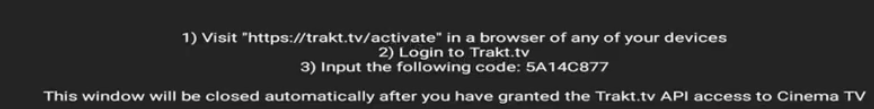
- For this you need a trakt account of your own first for this to work. You need to set up your own trakt account
- After you’ve set up a trakt account, you do exactly what it says on your screen (as we showed in the above image).
- Visit “https://trakt.tv/activate”. So there you can see a box to enter the code (see the below image)
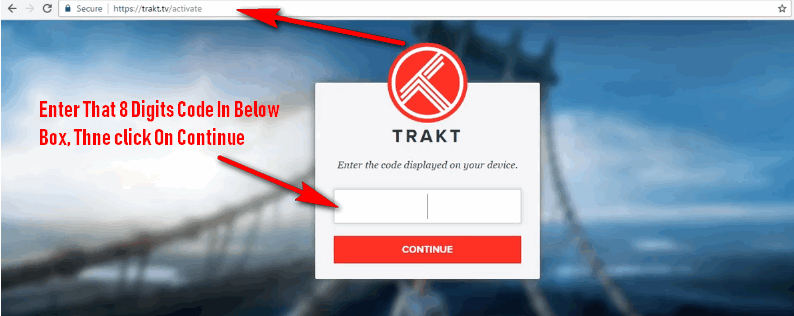
- In that box type in the code “5A14C877” this code is not your code you need to create your own code by going to trakt.tv/activate and putting in the code that you see inside your app. (As you see in the first image)
- Now the two of them are syncing up. It’s gonna take a second what its gonna do is download all the information off of the website address. Send it over to this application and it’s gonna know what TV shows they watch and which episodes of it that i have watched.
It’s very simple….So now if you go to the top three bars and click on history it will show the movies and the tv shows that i currently watch. That very simple. Now if you don’t even need an interest to do it that way the main purpose is.
Let’s say go to TV Shows and then click on history any given time you click on three dots the top right hand corner, click on sync. So it’s showing the movies that i’ve watched. It’s also going to list all the TV shows. So if click on any season or any episode on what i’ve already watched they’re all gonna be checked off. Those wouldn’t be checked out if i haven’t watched it. You can sync multiple boxes with the same trakt account. Which makes life simple.
As a test for someone i clicked on something unexpected we’d watched one episode and that’s the one that we watched. (See the below image)
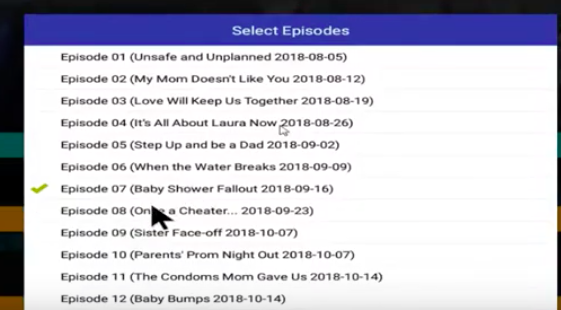
Pretty straight forward this is how to setup your trakt account. Any questions or comments so take it over the below comment section we will give a reply as quickly as we’ve seen your query! Thank you.
Speak Your Mind